In these ever-dynamic states of Android customization, POCO claims to have ventured an enormous leap forward with the launch of their major update to the POCO Launcher coming this March 2025. This update is supposedly making significant changes to the user experience for POCO devices, focusing on performance optimization and ensuring the interface is smoother and more responsive.
Version
POCO Launcher just updated to version to RELEASE-5.39.35.10556-02142213
Key Features POCO Launcher March 2025 Update
The July update for POCO Launcher is built on the base of HyperOS 2 and brings several exciting improvements:
- New App-Launch Animations: Comes with new app launch animations, making the transition from app to app seamlessly fluid on the device.
- Bug Fixes and Improvements: Continuing the quest for quality, this update fixes several bugs and generally improves launcher stability and performance.
- Performance Optimizations: Users will notice a general improvement in speed and responsiveness. The new launcher makes app launches and transitions faster and smoother, significantly increasing user interface speed.
Steps to Install the POCO Launcher March 2025 Update
Upgrade your user experience, if you can’t wait for the new POCO Launcher update, with these steps:
- Get the HyperOS Downloader: Visit the Google Play Store and install the MemeOS Enhancer App to your POCO device.
- Open the Apps menu: Open the MemeOS Enhancer app and click on the ‘Apps’ menu from the bottom bar.
- Update POCO Launcher: Find the POCO Launcher in the list of apps and update it to the latest version.
Additional Tips
- Update All Apps: After using the HyperOS downloader app installation, update all the other applications from HyperOS to be sure that everything will be running with the latest features and improvements.
- Direct Download: If you prefer, you can directly download the Xiaomi HyperOS 2 POCO Launcher from the provided link.
The March 2025 POCO Launcher update isn’t just a tiny upgrade; it’s a massive user-experience overhaul. Emphasizing the keys to performance, steadiness, and fluency, POCO Launcher remains one of the most popular choices among users to customize the Android interface efficiently. Both old scrolls and newcomers should appreciate the many features and improvements included in this update.


 Emir Bardakçı
Emir Bardakçı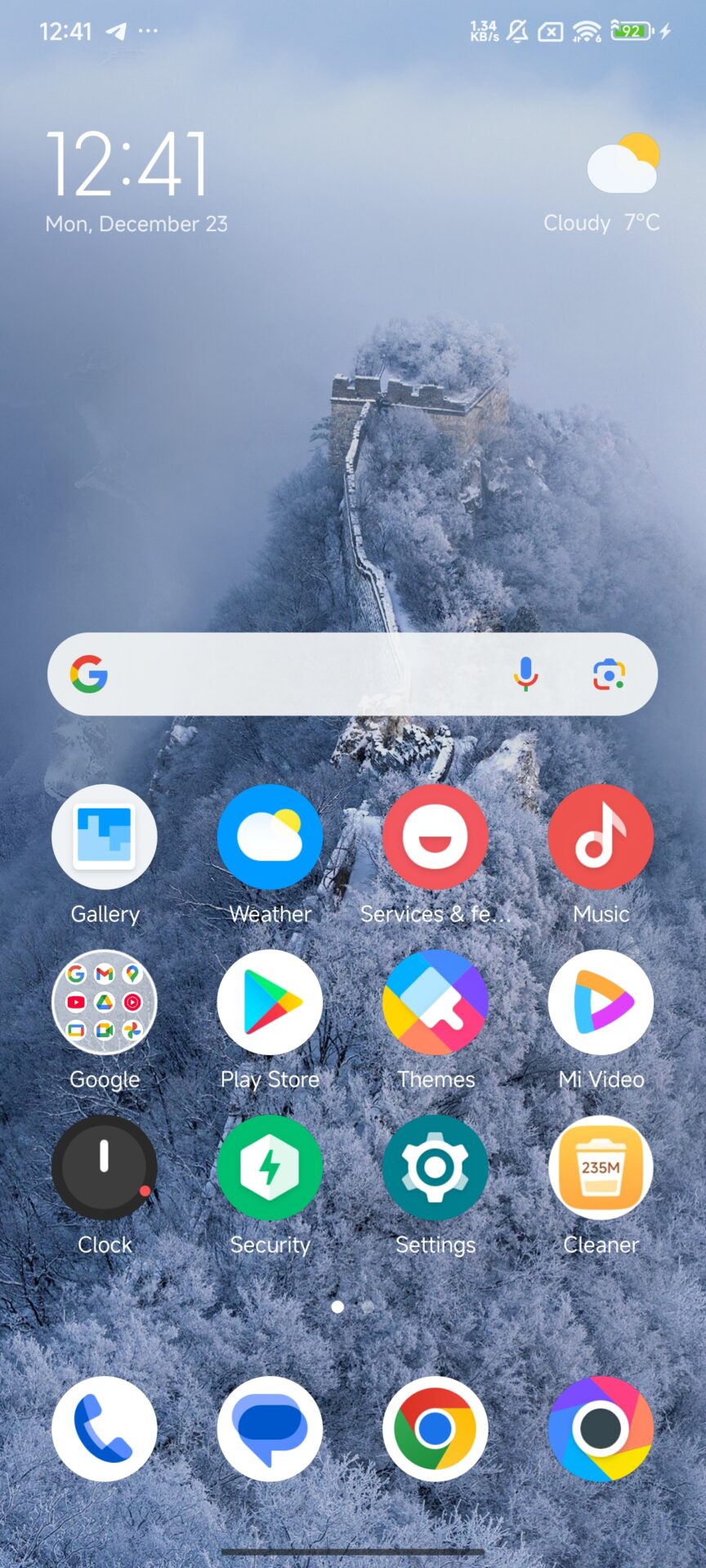
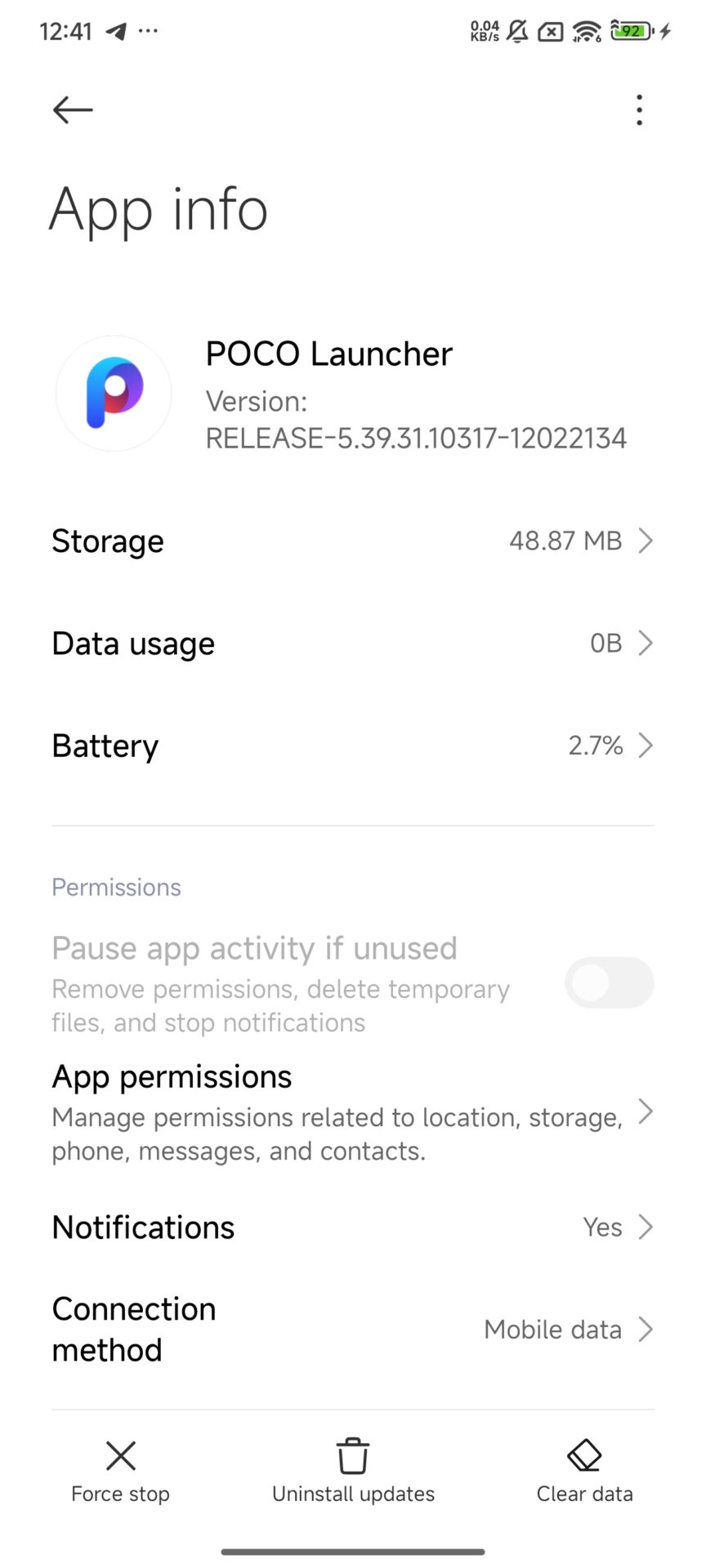
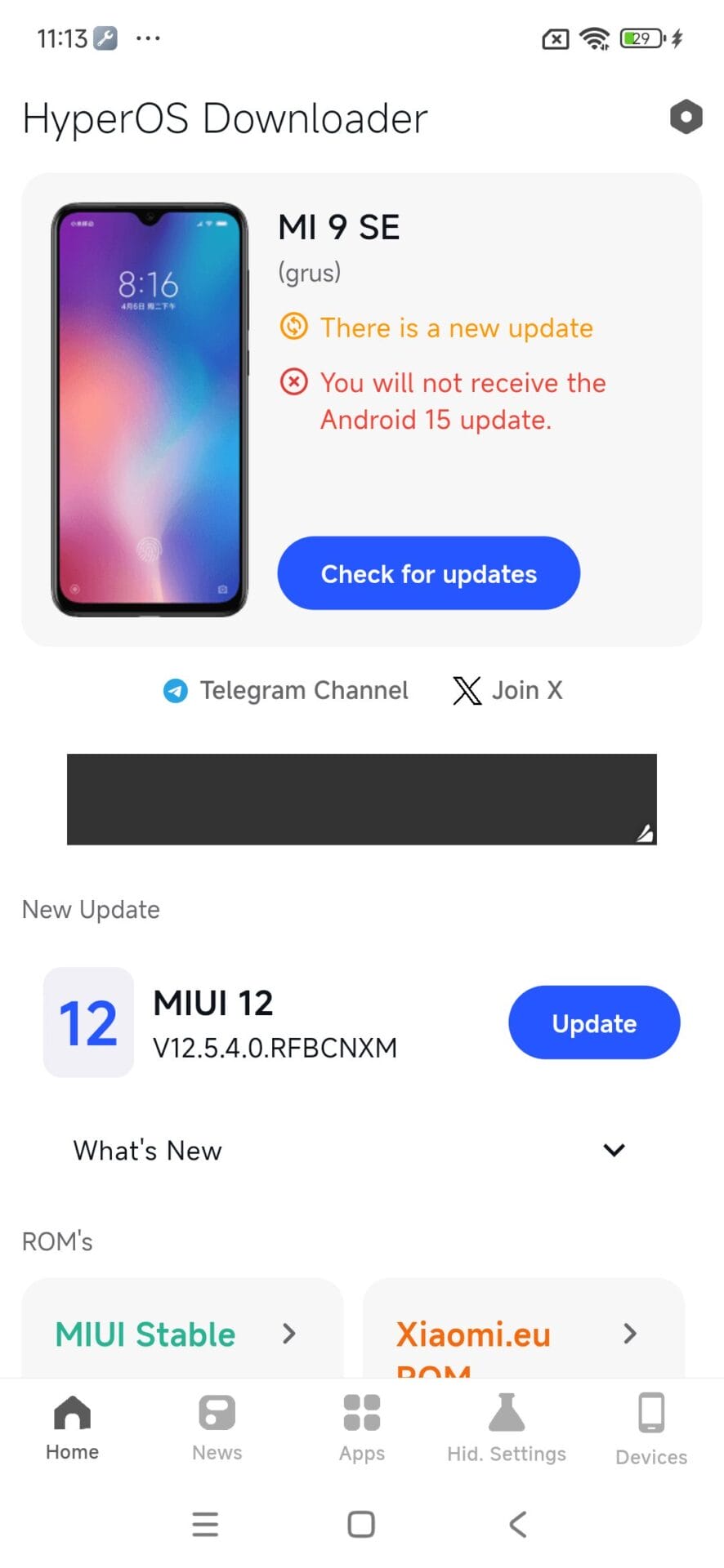
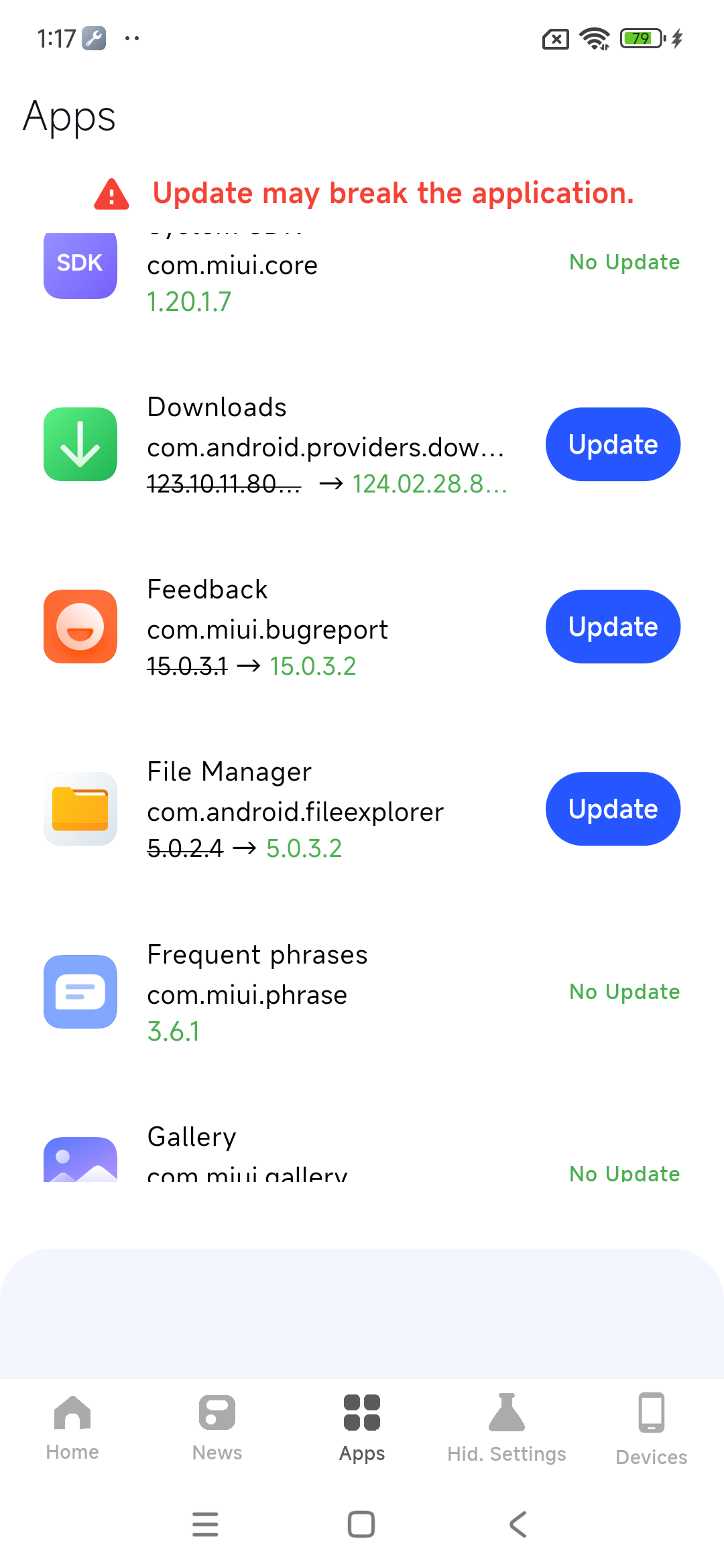
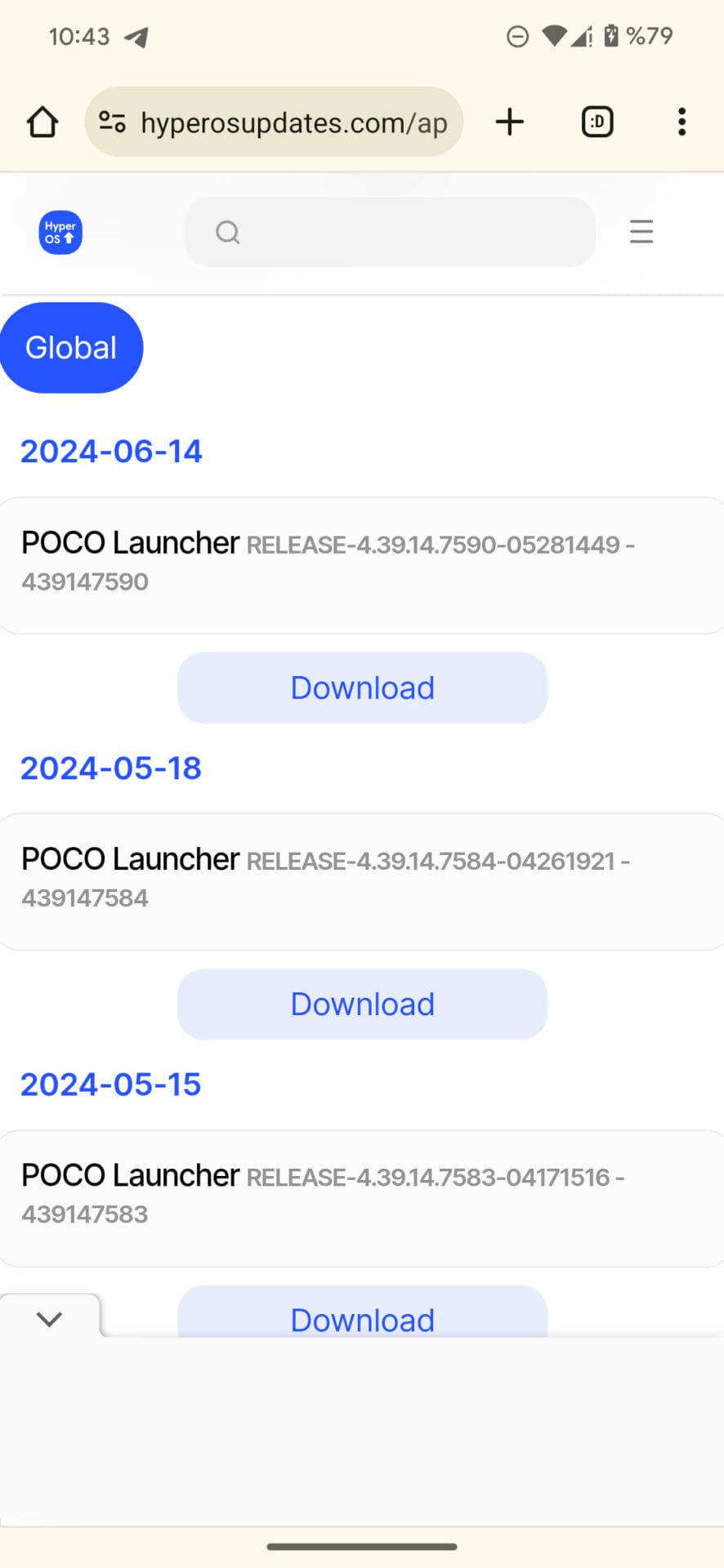

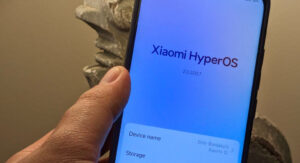

There is a problem with this version where the main application interface dappears when exiting a speci application
The new update is very much on hold